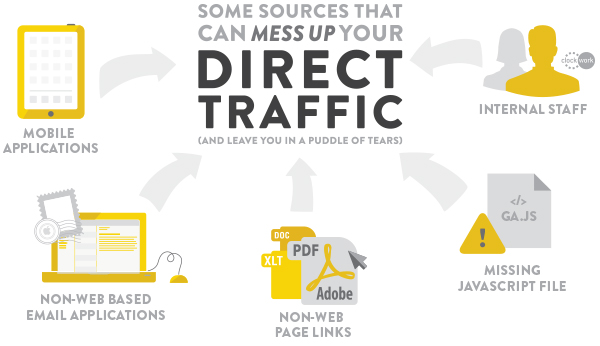So you’ve got a website and you’ve installed Google Analytics. That’s a great start, but don’t stop there! With a bit of time and attention, Google Analytics (GA) can provide valuable information regarding conversions. Conversions are those key moments when visitors do something interactional or transactional on your site, e.g. complete a sale or donation, sign up for e-newsletter, etc. Basically, when they do those things that you really want them to do.
The first course of action when tapping into the deep well of GA is to understand website traffic patterns. Traffic sources — like search, paid, referral, direct — can help you determine how visitors are getting your site and from there, which of those avenues result in the most conversions.
Of all the types of traffic, direct traffic seems like the most straightforward, but it’s actually the most misleading. Here’s the scoop.
Direct traffic. It seems simple right? Either someone types in www.yourawesomesite.com into the address bar, or has bookmarked www.yoursicksite.com. Well, yes, that is direct traffic, but that’s not all.
Here’s a better definition: Direct traffic is all traffic for which a referrer wasn’t specified. That means any visit that isn’t from a link on a website or search engine and doesn’t have GA campaign parameter.
Due to GA’s broad definition of “direct traffic,” there are a lot of variables that can effect this information. Some are unavoidable, but some can be tweaked to give you more accurate numbers.
Here are some things that might be messing with your direct traffic metric and some simple solutions:
Links from mobile apps.
- Problem: Many mobile apps don’t send a referrer, and so traffic will look direct. (Some social apps will pass traffic through a shortened link, like twitter’s t.co, which helps, but doesn’t completely solve the problem.)
- Solution: Add campaign parameters to the URL.
Links from (non-web based) email programs.
- Problem: If someone opens up an email from Gmail, then yes, it will be a referral. But if someone opens an email in Mac Mail or Outlook, it will be direct because software programs do not pass referral data.
- Solution: Add campaign parameters to the URL.
Links from non-web pages.
- Problem: Links in PDFs, Word docs, Excel, etc. do not pass referral data.
- Solution: Add campaign parameters to the URL, or move the content from the files to webpages.
Pages with missing javascript file.
- Problem: Links on pages with a missing ga.js file.
- Solution: Make sure every page has a ga.js file.
Traffic from you. Yeah, you.
- Problem: There’s no “exclude staff” filter set up.
- Solution: We highly recommend setting up at least two profiles in your account. One with all raw data (no filters), and one to exclude traffic from your office(s) and from Clockwork. When viewing reports, it’s best to look at the “excluded staff” profile to ensure you are looking at the most accurate data.
The first two, in my opinion, are the worst offenders. And there’s a really easy fix: add campaign parameters to all shared URLs! Your web analyst will love you. And it’ll likely reallocate that bad direct traffic data to the correct source.
The even better news? No coding required! Use this handy GA URL builder for adding campaign parameters to your shared links.
Ultimately what I’m getting at is this: Once you determine the most successful path to your most-desireable conversion, invest your time there. Really, you have gold at your fingertips with some proper configuration