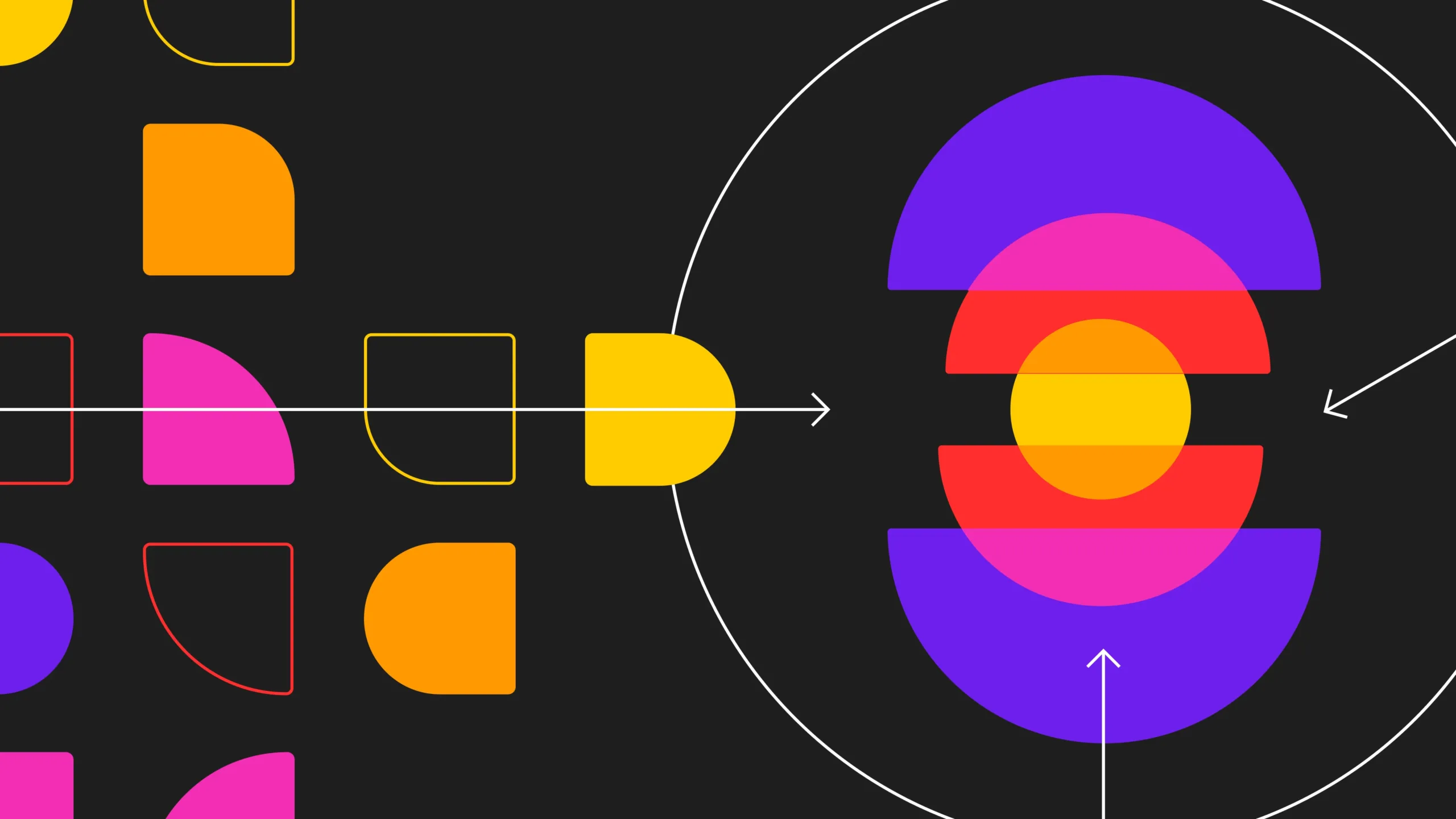Now more than ever, it’s important to leverage the tools that connect your organization with your audiences. Here’s a list of enhancements to make your website work harder for your remote teams and better serve your customers during this time of social distancing:
1. A site-wide notification banner
Why use a site-wide notification banner? If you know you may need to post a timely and important update to all of your visitors.
This type of site enhancement is something a lot of our clients are doing. It’s particularly relevant for government, healthcare, and member organization sites, but also a meaningful site enhancement if your operations, customer service, or product delivery teams are impacted by COVID-19. It’s an effective way of communicating key information and setting expectations for all site visitors.
Site-wide notification banners present a small amount of text and an image or icon and provide a link to a page with more information. The best banners allow the user to dismiss them and reappear when new information is posted.
A site-wide notification banner is usually easy to add and is a great feature to have in place and tested before you need to post something.
2. Using a Content Delivery Network (CDN) & Caching
Why use a CDN and/or Caching? With people working from home and doing more online, some industries have seen a 10-30% or more increase in traffic.
Increased traffic puts more load on your web host, which may impact performance or even cause sites to become unavailable. A CDN is a great option to enable your site to load more quickly.
For those unfamiliar with CDNs, a primer: CDNs create copies of files that don’t regularly change (images, icons, fonts, styling code, etc.) and distribute them to servers all over the world. The files are then retrieved from a server that is closest to the visitor’s current location. This accomplishes two wins; the strain of retrieving the files from your web server is offloaded to the CDN, and the site will load faster for all visitors regardless of location.
Caching is another tactic you can use to address increased site traffic. It can be done in many ways and has similar benefits to a CDN. Not familiar with caching? It’s a technique that stores snapshots of tasks that require a lot of processing. This eases some of the load on the website server so that it doesn’t need to work as hard, thus improving the user experience.
CDNs and caching can speed up websites, enable them to support more visitors, and reduce hosting costs. Both tactics are built into many hosting providers or available as a separate add-on service. CloudFlare and Fastly are common CDNs. Varnish and Redis are common forms of caching. Pantheon offers all of these options in many of their WordPress and Drupal hosting plans.
Your agency/technical partner can help you assess what options you may already have available, how to make better use of the tools you have, and whether you need additional services.
3. Marketing Automation
Why use marketing automation? To help your organization continue to sell by managing leads and contacts and communicating effectively — especially while teams are working remotely.
With more people online, tightening budgets, and consumer needs changing quickly, it’s more important than ever to have a streamlined sales process and to capture as many leads as possible. Also, with employees working from home and unable to be physically close and coordinated in their efforts, using a marketing automation tool can help teams streamline lead management and relationship building.
Marketing automation tools allow you to:
- Track when and where a lead comes from (ad, search, social, contact forms, etc.)
- Categorize and follow contacts through a multi-step sales process
- Automate reminders for follow up, be it human or system messages.
- Track and score leads (email opens, clicks, responsiveness, etc.)
- Archive communication history and make it accessible across remote teams
Already using a marketing automation tool? Use this time to look at any automation or workflows that you have in place. This is the perfect time to set up an automation to welcome new subscribers to your list or greet someone with a personalized response after they have filled out a form or signed up for your offer. When done right, marketing automation makes it easier for you to communicate with your audience more efficiently and like a fellow human.
There are many marketing automation tools available and they are often easy to add on to existing sites. HubSpot is one we commonly recommend. Your agency/technical partner can guide you through available options.
4. Analytics and Reporting
Why use or enhance reporting capabilities? With people doing more online, knowing what your site visitors are looking for, if they’re finding it, and why they’re leaving your site (especially before completing key tasks) is more important and more of a competitive advantage than ever.
Making good use of the analytics and reporting capabilities your website offers or enhancing reporting capability can enable you to understand what people are searching for when they find you, and how they are speaking about your company, products, and/or services on social media.
Reporting tools can help you learn about, track, and enhance popular pages and conversion funnels. These tools can help you understand if there is a particular page or moment in the sales funnel when your customers abandon their task and leave your website. Coupled with user research, reporting and analytics tools provide great insight into what does and doesn’t work well about your online presence.
Tools like Google Analytics can easily integrate into existing sites while server reporting tools, like New Relic, offer reports on how your systems are handling increased traffic.
Some good reports to review on a regular basis are:
- Overall visitors and traffic spikes reports – these help you understand when customers are looking for the type of content you offer.
- Search engine and site search keyword reports – these show you what customers are searching for when they are directed to your site.
- Referral reports – these tell you if social media, search engines, paid ads or other websites are sending new customers your way.
- Landing page and exit page reports – these help uncover what the most important pages may be and what pages may need updates to keep customers on your site.
- Conversion and funnel tracking – these help you determine if your website is driving revenue, where you may be able to close more sales, and eventually the return on your investment for paid ads.
Your agency/technical partner can help you identify and assess the reporting capability you may already have in place and work with you to identify strategic enhancements to your website’s reporting capabilities.
5. Online events, live streaming, and video playback
Why make use of online events, live streaming, and video playback? Given the current environment and health risks associated with COVID-19, people are afraid of going out and will likely be hesitant or slow to resume crowd-based activities as restrictions start opening up.
People are looking for online activities and entertainment now more than ever. Finding ways to host and promote online live events can be a strategic shift to maintain and increase your customer base. Talk with your digital partner about this strategic option as you navigate the current and post COVID-19 world.
When displaying video (live or recorded), it is often best to use a hosting provider dedicated to video like YouTube or Vimeo. Social video sites have the added benefit of opening a new channel to reach an even greater audience. They are familiar to a wide variety of users and don’t create additional technical strain on your existing website. Jitsi and social media streaming (like Instagram or Facebook) are free alternatives to live streaming, in addition to tools that people generally use for business meetings like Zoom, Google Hangouts, Skype, and Cisco Webex.
YouTube, Vimeo, and other video providers are often easily embedded in existing sites and your agency/technical partner can help you select and implement the best options for your organization.
6. Flexible landing page templates
Why use flexible landing page templates? Having flexible, high-quality templates enables web teams to quickly post targeted content as the crisis and consumer needs change.
In addition to enabling your organization with flexible ways to communicate, landing pages often have higher search engine rankings and better conversion rates as well.
To make the best use of flexible landing page templates, it’s helpful to have a landing page strategy. A landing page strategy involves planning ahead for the types of content you’ll need to use as well as identifying calls to actions and goals like SEO, paid ads, etc. This type of planning usually requires a little more up-front work with your agency/technical partner and the design and development of a special page template. There are also services like Leadpages or HubSpot that can enhance existing sites.
7. Online bill pay, donations, and merchandise
Why add or enhance online bill pay, donations, or merchandise to your website? Any time you can offer your customers a convenient, socially distant method of interacting with, donating to, or purchasing from your company, you increase the likelihood of sales and customer loyalty.
Even before COVID-19, consumers were increasing their use of online shopping and financial services. Millennials and GenZ, in particular, are not only familiar and comfortable with conducting most of their business online, but it’s a “table stakes” expectation for these consumers to be able to do so.
Many organizations — especially nonprofits that rely on in-person galas and fundraising events — now have a critical need for including engaging calls-to-action in emails, social media, and on their websites.
Services have emerged to make offering online commerce and donations quick, easy, and secure. PayPal and Stripe offer easy integrations for transactions. BigCommerce, Shopify, and WooCommerce offer easy-to-set-up storefronts. Determining whether to add this functionality or enhance existing functionality on your website is an important topic for you and your agency/technical partner to discuss.
8. File-Sharing via your website
Why explore file-sharing via your website? If your organization does not use a VPN or shared drive (Dropbox, Google Drive, etc), your web site can be a quick and easy way to share large files.
With employees working from home, the need often arises to access or share documents. Sometimes these documents are too large for email, too sensitive to share openly, or are updated frequently. This makes being able to share documents easily, quickly, and securely all the more important.
In a pinch, your website can act as a quick sharing tool that is secure and accessible from home without a VPN or shared drive. There are also enterprise services that can help with this called DAMs (Digital Asset Managers) and your agency/technical partner can help you understand your options and select the best one for your needs.
9. Update hours and advertise sick leave policies
Why update hours and advertise sick leave policies? Many people want to spend money on entertainment, food, etc. while they’re cooped up inside and are either unsure of availability or are hesitant to engage with businesses that are not following health best practices.
Knowing that a company or business has sick leave policies in place for their employees, curbside pick up, hand sanitizer stations, and other solutions can be a differentiator and make the difference between making a sale or not.
Making information like this easily available via your website can help people feel safer and also feel better about and more loyal to companies that support their employees.
In addition to updating your website, services like Yext can help manage all of your location listings (Google Maps, Apple Maps, Yelp, etc) in one place. Your agency/technical partner can help you make sure your hours and other relevant information are up to date and easily available to your customers.
10. Update your website images and icons
Why update your website images and icons? A picture is worth a thousand words and when your content authors have something timely to post, you don’t want to slow them down looking for the right image or icon to accompany their message.
When you need to post content quickly, having quality assets on hand is critical. Having a pre-sourced library of quality assets to pull from will be a huge benefit to your communications team. In addition to helping your employees get site content updated quickly and seamlessly, relevant and meaningful images and icons support your customers in scanning to find key information quickly and easily.
Many services, like FontAwesome or Ionicons, are adding special COVID-19 assets and icons. As always, when considering visual aids to use, it is important to be careful to use high-quality stock imagery. Low quality or generic visual assets can actually hurt conversion and user engagement.
Your agency/technical partner can work with you to assess your current visual assets and determine whether to update or enhance what you have available.
If you’d like to learn more about any of the website enhancements we’ve discussed in this article or discuss how to enhance your website, contact us. We’d be happy to help.